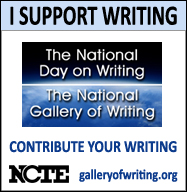At the end of every quarter and at the beginning and end of every school year, I have distributed and collected surveys to my students. Often, these surveys helped me to better my instruction, plan for the variety of learners I have in my midst, and reflect on my teaching.
At the end of every quarter and at the beginning and end of every school year, I have distributed and collected surveys to my students. Often, these surveys helped me to better my instruction, plan for the variety of learners I have in my midst, and reflect on my teaching.I have loved using surveys, but gathering hard copy surveys can be cumbersome. Plus, some students are not great writers and will choose to not write out a detailed answer because their fine motor skills are lacking or they just don't want to fill out another worksheet. Because of this obstacle, I decided at the beginning of this school year to offer all of my surveys online using google docs.
And what a difference it has made! I can store all of the results of my surveys in my google account, offer the same survey to multiple classes (or create class-specific surveys), create nifty graphs with the flick of my fingers, and project results onto my whiteboard using my LCD projector. This has become a tool for my reflective purposes and for students to reflect.
So far, I have asked all sorts of questions. Google docs offers many different types of questions, including: short text, long text, multiple choice, more than one choice (check boxes), ranking on a scale, and graphing. There are so many options that you can make your survey as complicated or simple as you choose.
Best of all, students have reported that they love the opportunity to offer feedback to me and to think about their learning. By offering surveys, I have allowed them to be active participants in their learning. When I make an instructional or planning decision based on their suggestions or feedback, I let them know. This way, they can see their feedback in action and they feel as if I've listened to them.
This is a simple, effective way to gather data from your students. You can use the same survey more than once. Results can easily be shared with students and colleagues. Also, you can compare answers from different sections of the same course or different age groups or particular students overt time. I have not run into any difficulties with this program and recommend it without any reservations.
Here are some screenshots of surveys I have used this year: